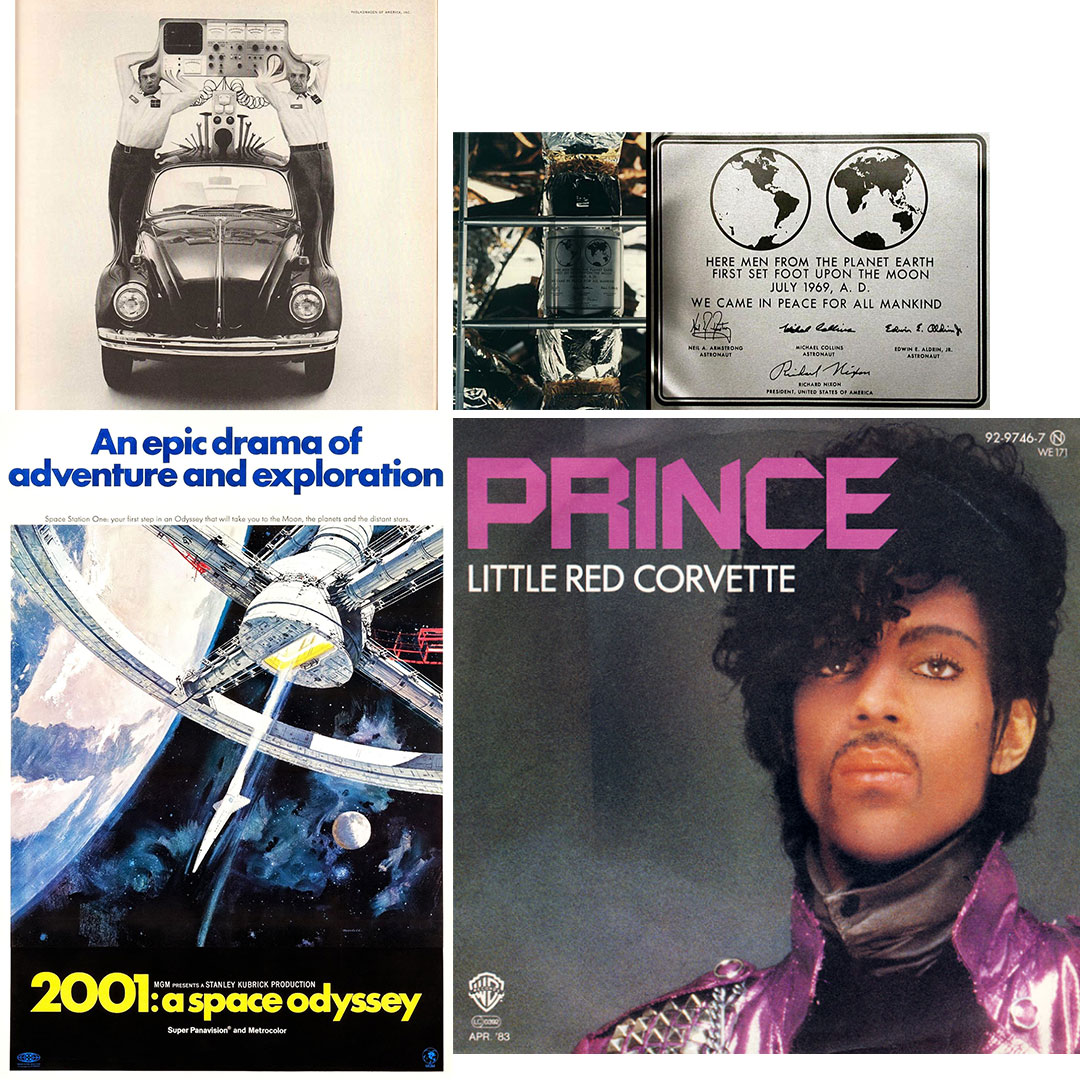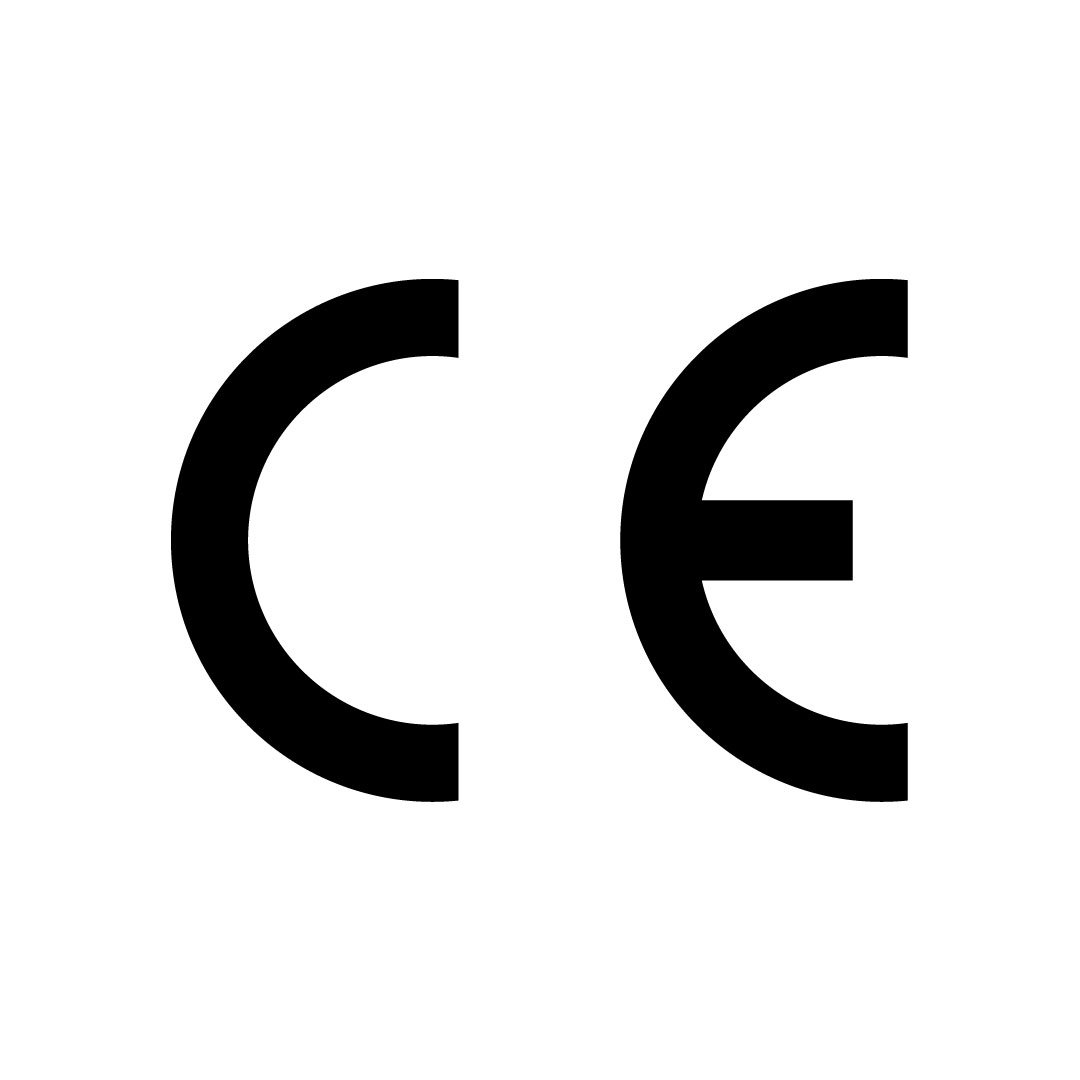Download on the App Store Badge (SVG, PDF, AI, EPS)
Download Download on the App Store Badge SVG, PDF, AI, EPS format for free.
Badge Usage Guideline
Use the preferred black badge in all marketing communications promoting your app. The gray border surrounding the black badge is part of the badge artwork and should not be modified. Whenever one or more badges for other app platforms appear in the layout, use the preferred black badge. Place the App Store badge first in the lineup of badges.
Use one App Store badge per layout or video. Place the badge in a subordinate position to the image or main message so that it isn’t the dominant artwork. Don’t modify, angle, or animate the App Store badge.
Use the pre-order badge to indicate that your app is available for pre-order on the App Store. Once the app is released for download, be sure to replace the pre-order badge with the download badge in all of your marketing materials. For more information on making your apps available for pre-order, see Offering Your Apps for Pre-Order.
Use only the badge artwork provided in these guidelines. Don’t use icons, logos, graphics, or images from www.apple.com to promote your app. Never use the Apple logo in place of the word Apple. Don’t use the standalone Apple logo.
Download for Free